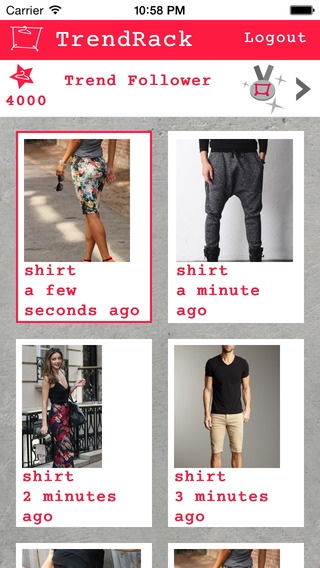TrendRack 0.0.3
Continue to app
Free Version
Publisher Description
With the mobile TrendRack application, workes solve microtasks, in which they drag&drop fashion photos from social network posts they find similar to the reference photo onto a virtual clothing rack, thus bringing human judgment into the analysis loop. TrendRack comes with standard gamification elements like a highscore and badges which represent the incentive scheme. TrendRack is part of the CUbRIK Fashion application which provides new, affordable means of trend analysis of current consumer preferences in the fashion domain based on social network posts. Targeting small and medium fashion enterprises, one of the analysis functionalities enables the SMEs to upload photos of their own product line and perform a similarity check . It asses the product s popularity by comparing it with photos of clothes shared by the social network users. To extend and support the validity of the trend analysis, which is based on an approximate automatic visual investigation, crowdsourcing is applied. To appeal not only to regular clickworkers but also to a more fashion-oriented crowd, e. g. the SME s customers, a gamified approach was chosen and realized in a mobile crowdsourcing application called TrendRack. EU FP7 Grant agreement no: 287704.
Requires iOS 6.0 or later. Compatible with iPhone, iPad, and iPod touch.
About TrendRack
TrendRack is a free app for iOS published in the Chat & Instant Messaging list of apps, part of Communications.
The company that develops TrendRack is European Institute for Participatory Media e. V.. The latest version released by its developer is 0.0.3.
To install TrendRack on your iOS device, just click the green Continue To App button above to start the installation process. The app is listed on our website since 2014-11-03 and was downloaded 3 times. We have already checked if the download link is safe, however for your own protection we recommend that you scan the downloaded app with your antivirus. Your antivirus may detect the TrendRack as malware if the download link is broken.
How to install TrendRack on your iOS device:
- Click on the Continue To App button on our website. This will redirect you to the App Store.
- Once the TrendRack is shown in the iTunes listing of your iOS device, you can start its download and installation. Tap on the GET button to the right of the app to start downloading it.
- If you are not logged-in the iOS appstore app, you'll be prompted for your your Apple ID and/or password.
- After TrendRack is downloaded, you'll see an INSTALL button to the right. Tap on it to start the actual installation of the iOS app.
- Once installation is finished you can tap on the OPEN button to start it. Its icon will also be added to your device home screen.